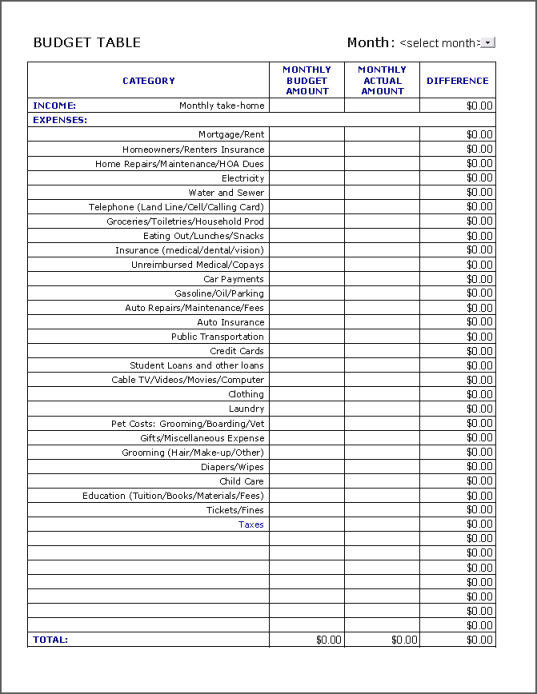About Us / Free Resources / BUDGET CALCULATOR
Careful planning is the key to successful budgeting. But it's just as important to look back to see how your plan matched with what actually was spent each month. You can use this budget calculator to plan your monthly expenses and it will also help you determine if and how your plan needs to be changed.
DIRECTIONS
- Click on the "Download the Budget Calculator" link at the bottom of this page. An interactive PDF version of the Budget Calculator will open on your screen.
- Save this PDF document to your drive by doing a "save page as" and by naming the document to help you identify it. For example, you may want to name the document something like Budget-May 08.pdf
- CLOSE YOUR BROWSER This is important because the version on your screen is still the one from the website not the document you saved to your drive.
- Find the document you have saved on your drive and open it. You can now select the month from the drop-down menu and enter your planned information. Use the blank lines at the bottom for additional items. The Budget Calculator will add the numbers to let you see if you are planning to spend more money than you will have available.
- After the end of the month, return to the Budget Calculator and enter in the actual amounts you spent. The budget Calculator will alert you to any areas where you spent more than you had planned. These alerts will help you plan more accurately in next month's budget.
Download the Budget Calculator
You must have Adobe Acrobat® or Adobe Acrobat® Reader® installed in order to open and read this file. If you don't have Adobe Acrobat®, you can download the free Adobe Acrobat® Reader® from Adobe: